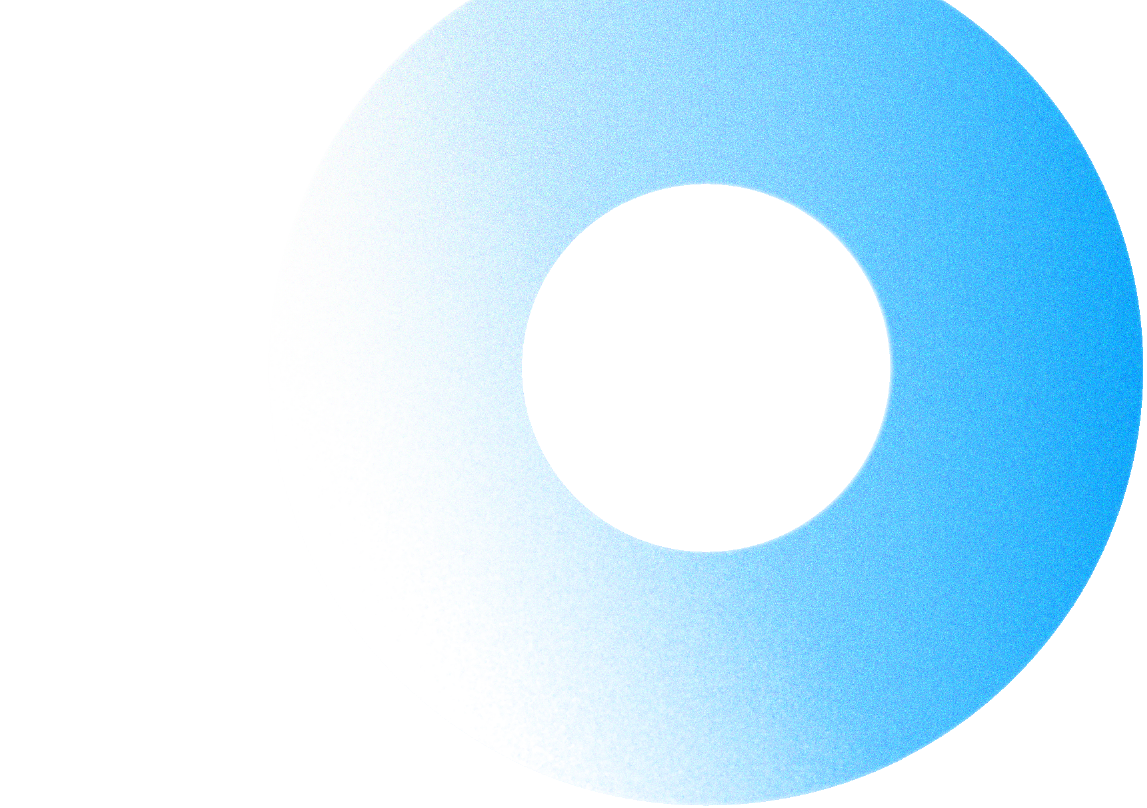The Psychology of Color in UI/UX Design: A Complete Guide
In the world of UI/UX design, color is far more than a simple aesthetic choice. It plays a crucial role in how users perceive and interact with digital interfaces. The psychology of color in design taps into deep-seated emotional responses, influencing everything from brand perception to user behavior and engagement.
This guide will delve into the psychological impact of colors in UI/UX, offering insights into how designers can strategically harness color to create more effective and engaging experiences.
Why Color Matters in UI/UX Design
Color impacts users on both conscious and subconscious levels. A well-chosen color palette can:
- Evoke emotions: Different colors trigger specific feelings and moods, which can affect user engagement.
- Establish brand identity: Color schemes can strengthen brand recognition by up to 80%, making it essential to choose hues that align with the brand’s values.
- Guide user actions: Colors can direct users' attention and encourage specific actions, such as clicking a button or completing a form.
- Enhance readability and usability: Appropriate contrast and color combinations improve readability, accessibility, and overall usability, making the interface easier to navigate.
Each color evokes a different emotional response, making the selection of the primary and accent colors in a UI/UX design critical. Let’s explore the psychological associations of some common colors and how they can be used effectively in UI/UX design.
-
Red
Psychological Effects: Red is a color of urgency, passion, and attention. It can increase heart rates, evoke excitement, and create a sense of importance.
When to Use: Red is commonly used for call-to-action buttons to create a sense of urgency (e.g., “Buy Now” or “Sign Up”). It’s effective for drawing attention to critical elements but should be used sparingly as it can also signify danger or alert. -
Blue
Psychological Effects: Blue is calming, trustworthy, and reliable. It evokes feelings of peace and is often associated with security and professionalism.
When to Use: Blue is popular in industries that require a sense of trust, such as banking, healthcare, and technology. It’s also great for backgrounds or headers to establish a professional and clean aesthetic. -
Green
Psychological Effects: Green is the color of nature, growth, and health. It is calming and associated with harmony and balance.
When to Use: Green works well for environmental, wellness, or financial apps and websites. It is also a go-to color for success or “go” signals, such as a successful transaction confirmation. -
Yellow
Psychological Effects: Yellow is energetic, optimistic, and attention-grabbing. It can evoke feelings of happiness and positivity but, in excess, can become overwhelming.
When to Use: Yellow is ideal for highlighting important information or creating a friendly, cheerful atmosphere. However, it should be balanced with more neutral tones to prevent overstimulation. -
Purple
Psychological Effects: Purple is often associated with luxury, creativity, and spirituality. It evokes a sense of elegance and sophistication.
When to Use: Purple is great for premium products or services, such as high-end beauty brands or luxury goods. It can also add a creative or imaginative touch to design. -
Orange
Psychological Effects: Orange is fun, energetic, and playful. It evokes enthusiasm and warmth, creating a sense of friendliness and approachability.
When to Use: Use orange for call-to-action buttons in contexts where you want to evoke enthusiasm or excitement, such as promotions or sales. It’s a great color for youthful, energetic brands. -
Black
Psychological Effects: Black represents sophistication, elegance, and power. It evokes feelings of mystery and strength but can also feel heavy or oppressive if overused.
When to Use: Black is commonly used in luxury brands or products, especially in fashion or high-end technology. It’s also effective in minimalist designs where simplicity and elegance are key. -
White
Psychological Effects: White is pure, clean, and minimalistic. It evokes a sense of openness and simplicity, which can create feelings of calm and clarity.
When to Use: White is a fundamental background color in UI/UX design, often used to give breathing space, improve readability, and create a balanced, minimal aesthetic. -
Gray
Psychological Effects: Gray is neutral, balanced, and subtle. It conveys professionalism but can also appear unemotional if used in large quantities.
When to Use: Gray works well as a background or secondary color in UI design, especially in modern, corporate designs. It’s also often used in disabled buttons or elements that are not meant to stand out.
Knowing the emotional associations of colors is just the first step. Here’s how you can apply color psychology effectively in your UI/UX projects:
-
Understand the Brand and Audience
Brand Identity: The color scheme should reflect the brand’s core values and personality. For example, if a brand emphasizes innovation and trust, blue may be an excellent choice. If the brand is eco-friendly, shades of green might be appropriate.
Target Audience: Different colors appeal to different demographics. Younger audiences may respond better to bright, bold colors, while a more professional audience might prefer more muted, sophisticated tones. -
Create Visual Hierarchy
Color can establish a clear visual hierarchy in a design. By using contrasting colors, you can guide users to the most important elements on a page, such as primary buttons or key information.
For example, an e-commerce site might use a bright color for the “Add to Cart” button to draw immediate attention, while using more neutral tones for background elements. -
Enhance Usability with Contrast and Accessibility
Contrast: Ensure that the text is legible against the background color. Poor contrast between text and background can cause eye strain and reduce readability.
Accessibility: Consider colorblind users by avoiding color combinations that are difficult to distinguish, such as red and green. Tools like color contrast checkers can help ensure your design is accessible to all users. -
Use Colors Consistently
Consistency is key in UI/UX design. Users should be able to quickly understand the meaning of colors across the interface. For example, if green is used for success messages, it should consistently convey positive feedback throughout the design. -
Test and Iterate
The psychological impact of color can vary depending on context, culture, and individual preferences. It’s essential to A/B test different color schemes and gather user feedback to understand how your audience reacts to specific colors in your UI/UX design.
The psychology of color in UI/UX design is a powerful tool that can significantly impact user experience, engagement, and behavior. By carefully selecting colors that align with brand values, resonate with target audiences, and enhance usability, designers can create more effective and aesthetically pleasing interfaces. Remember, color is not just decoration—it’s a vital element that communicates emotion, establishes visual hierarchy, and guides user interactions.